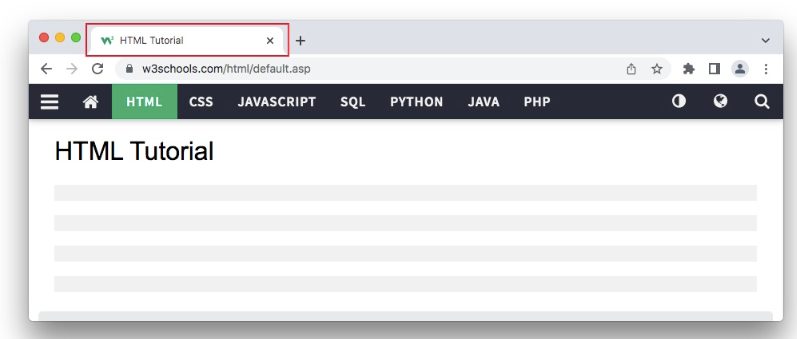HTML-Page-Title
Every web page should have a page title to describe the meaning of the page.
The <title> element adds a title to your page:
Example
index.html
<!DOCTYPE html>
<html>
<head>
<title>HTML Tutorial</title>
</head>
<body></body>
</html>
The content of the document......
</body>
</html>
The title is shown in the browser's title bar:
The title should describe the content and the meaning of the page.
The page title is very important for search engine optimization (SEO). The text is used by search engine algorithms to decide the order when listing pages in search results.
The <title> element:
defines a title in the browser toolbar provides a title for the page when it is added to favorites displays a title for the page in search engine-results So, try to make the title as accurate and meaningful as possible!
HTML Title Tag
| tag | Description |
|---|---|
<title> | Defines the title of the document |